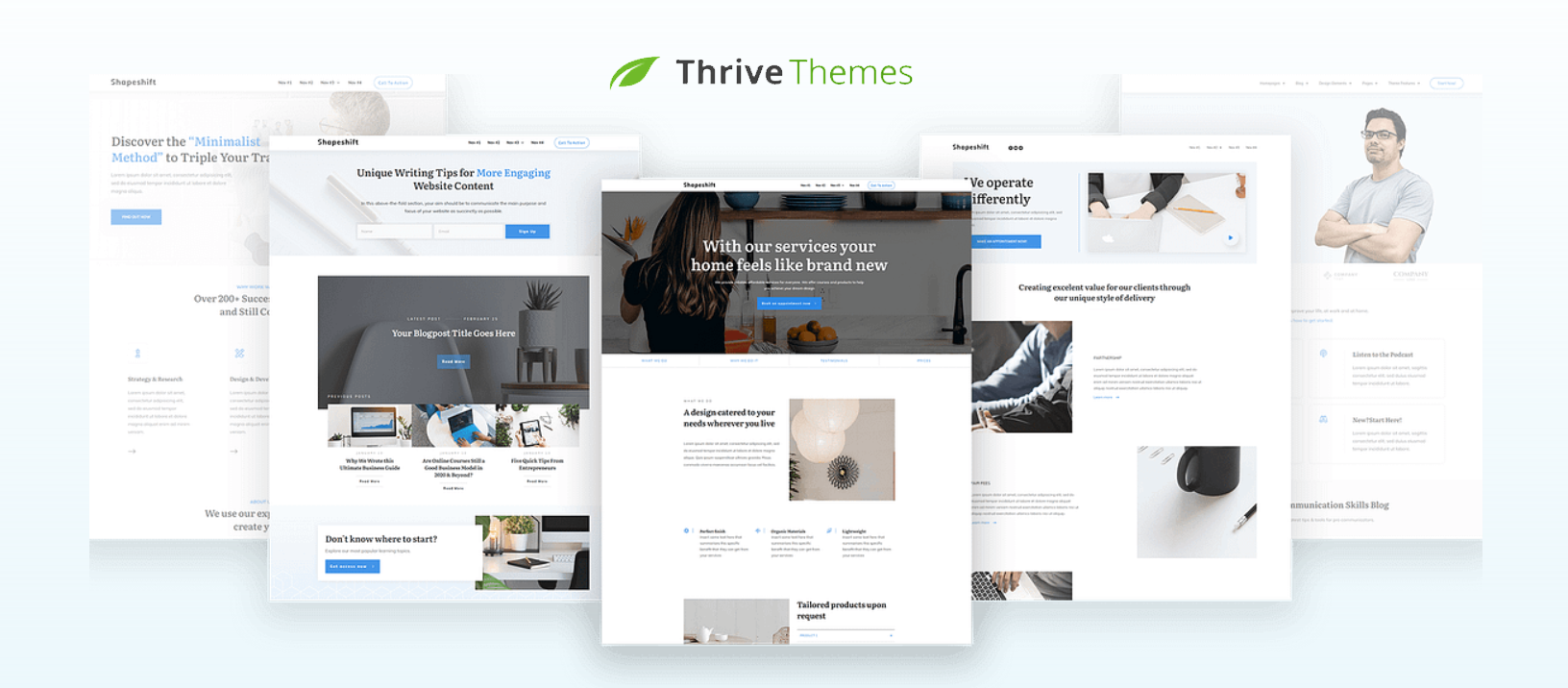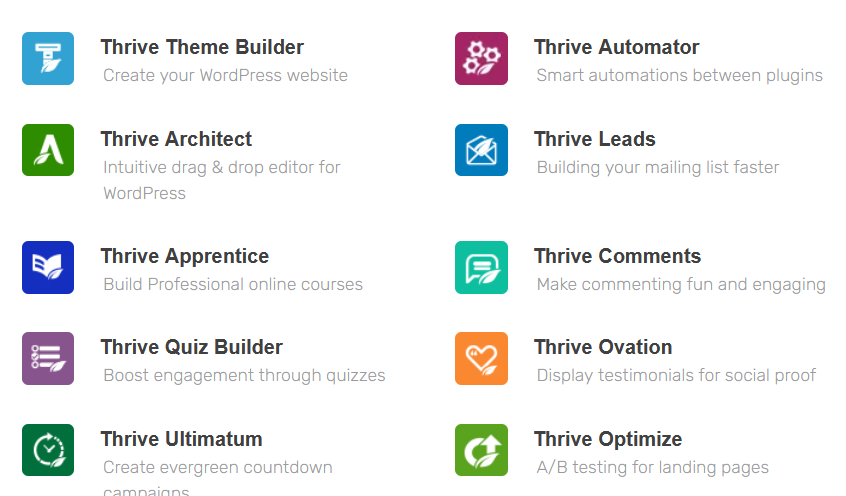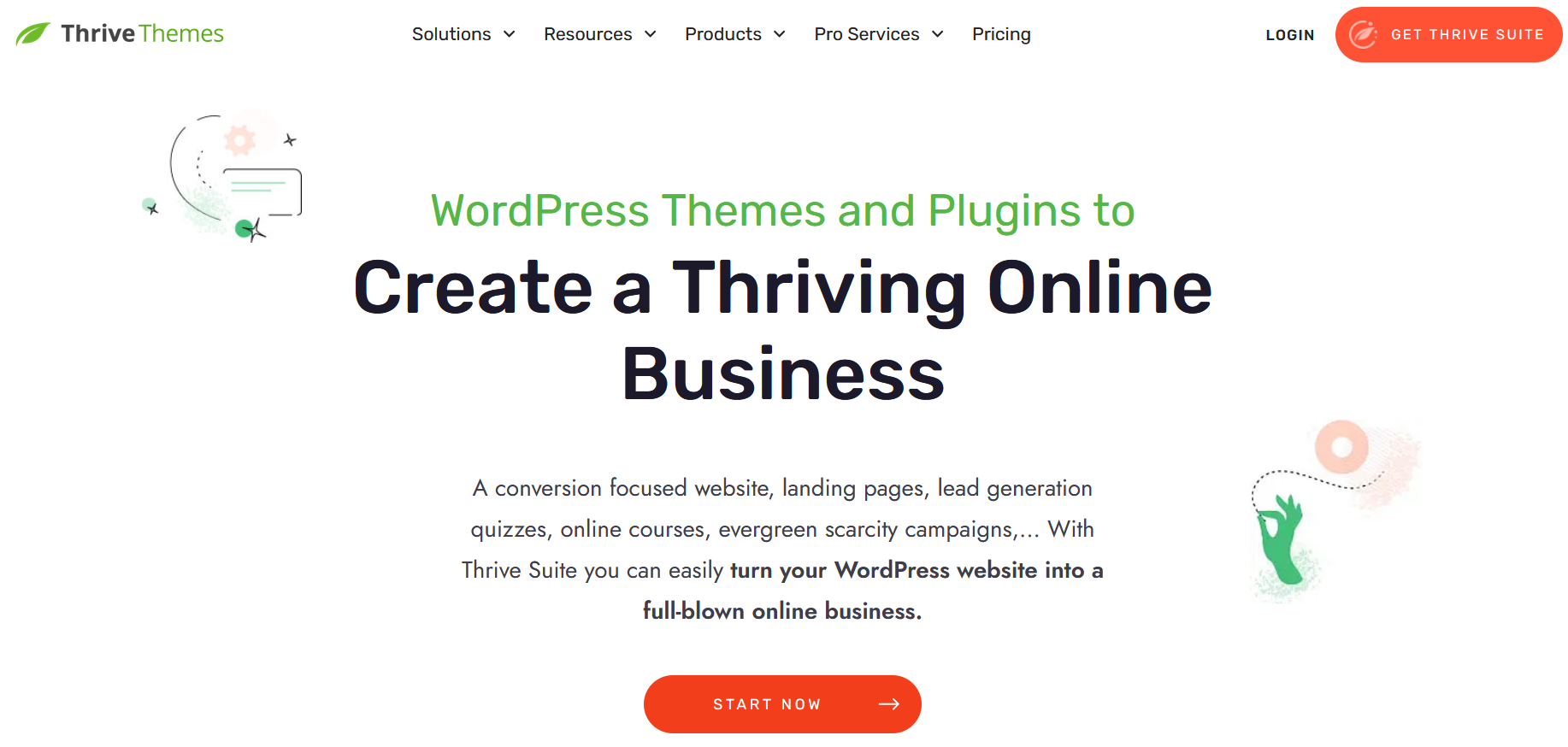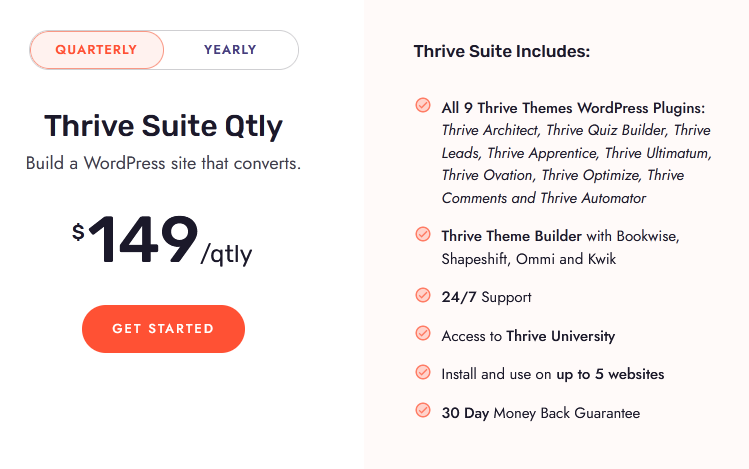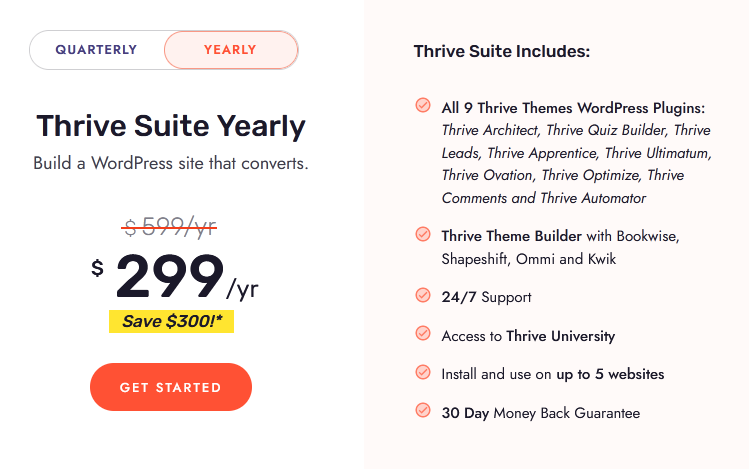Thrive Themes Review
Screenshot of ThriveThemes
Introduction
Before diving into this Thrive Themes Review, I want to share that I’ve been a long-time user of this tool, and this site was built using it.
Thrive Themes is a dynamic and innovative company that specializes in creating tools and resources to help entrepreneurs and website owners succeed online.
With a focus on conversion-focused design and user experience, Thrive Themes offers a comprehensive suite of WordPress plugins and themes that empower individuals and businesses to build engaging, high-converting websites.
From customizable themes to powerful content builders, Thrive Themes equips users with the tools they need to optimize their online presence, drive traffic, and ultimately, thrive in the competitive digital landscape.
Whether you're a entrepreneur, blogger, or small business owner, Thrive Themes provides the solutions to elevate your online ventures to the next level.
Create a Thriving Online Business
A conversion focused website, landing pages, lead generation quizzes, online courses, evergreen scarcity campaigns,... With Thrive Suite you can easily turn your WordPress website into a full-blown online business.
Thrive Theme Products
16 Thrive Themes Features
1. Conversion-Focused Design: Thrive Themes emphasizes designs that are optimized for high conversions and user engagement.
2. Thrive Architect: A powerful visual page builder that enables you to create stunning and customized website pages without needing coding skills.
3. Thrive Leads: An advanced email list building plugin with various opt-in forms, targeting options, and A/B testing capabilities.
4. Thrive Ultimatum: Create scarcity and urgency campaigns to boost sales and conversions with countdown timers and limited-time offers.
5. Thrive Ovation: Collect and display customer testimonials on your website to enhance credibility and social proof.
6. Thrive Quiz Builder: Create interactive quizzes to engage visitors, gather insights, and generate leads.
7. Thrive Comments: Enhance your comment section with features like upvoting, downvoting, and badges to encourage user interaction.
8. Thrive Apprentice: Design and deliver online courses easily with a focused theme and intuitive course building tools.
9. Thrive Optimize: A split testing tool that helps you optimize your website elements for better conversion rates.
10. Thrive Clever Widgets: Display targeted content in your widget areas based on categories, tags, or other criteria.
11. Thrive Headline Optimizer: A/B test headlines to determine which ones perform best and improve click-through rates.
12. Thrive Architect Landing Pages: Pre-designed landing page templates to create effective sales pages, webinar pages, and more.
13. Thrive Themes Membership: Access to all Thrive Themes products and future updates with a single subscription.
14. Responsive Design: Themes and content created with Thrive Themes are responsive and mobile-friendly.
15. Integrations: Thrive Themes products integrate with popular email marketing services, CRM platforms, and other tools.
16. Customer Support and Resources: Thrive Themes provides tutorials, guides, and a support forum to assist users in making the most of their products.
Please note that the features may evolve over time, so it's recommended to check the official Thrive Themes website or documentation for the latest information.
Who can benefit from Thrive Themes?
Bloggers and Content Creators
Small Business Owners
Marketers
E-commerce Entrepreneurs
Coaches and Consultants
Nonprofits and Charities
Educators and Course Creators
Overall, anyone looking to create a functional, attractive website with ease and efficiency can benefit from Thrive Themes.
Pros and Cons
PROS
- The visual editor that comes with products like Thrive Theme Builder and Thrive Architect allows for a significant level of customization. This means you can create a website that looks exactly how you want it to. Without running into roadblocks or having to hire a developer.
- All Thrive Themes products are well maintained and regularly updated. Not just to ensure compatibility but also to add new features based on customer feedback.
- The tools are interconnected and work together. For example, I can drop a Thrive Quiz Builder block into a landing page built with Thrive Architect, or I can add Thrive Ovation’s testimonial capture tool within a Thrive Leads form.
- They have a huge selection of API integrations. Sendfox is one email marketing provider that I never usually see integrations for but it’s there. Whether that be for Thrive Leads, Thrive Architect, or any of the other Thrive Themes products that include opt-in forms.
- Thrive Automator opens up lots of possibilities. In the future, this plugin alone will justify the price of admission.
But what I love most of all is that they’re not just there to help you make a website that looks pretty. Their products are designed with conversions in mind.
After all, what good is a pretty looking website if it doesn’t allow you to grow your business
CONS
No software is perfect and don’t let anyone tell you differently.
The main issue I have is that some of the templates look a bit dated. Particularly with the older opt-in form templates in Thrive Leads. But this is understandable given how long Thrive Themes has been in business.
The good news is that they’re rolling out new templates every so often. And compared to other brands, they’ve been doing a damn good job. Especially with their new block templates and landing page sets. And for the legacy templates, some of them can be brought up to modern design standards with a few quick tweaks like removing drop shadows from buttons, tweaking typography, etc.
Now, onto the next major issue. And depending on your personal preferences this can be a good thing or a bad thing. I’m talking about the double edged sword of the customization available within the Thrive Architect visual editor used throughout Thrive Suite.
You can do so much with the editor that it’s easy to feel overwhelmed or get tripped up. There’s a more significant learning curve compared to SaaS platforms, or regular WordPress themes. Will this be good for you? Or a bad thing? For me, it can be a bit of both. For example, with my last website redesign, I opted for the more simple approach of using Gutenberg and a simple WordPress theme.
Pricing
Pricing - Quarterly
Pricing - Yearly
Trust Pilot Reviews
Trustpilot is an online review platform where customers can share feedback on their experiences with companies, products, and services.
As you can see below, there are numerous positive reviews, and the company holds a verified rating, giving you confidence that investing in Thrive Themes will meet your expectations.
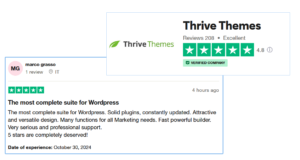
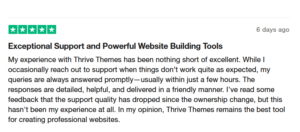


Thrive Themes Vs ClickFunnels
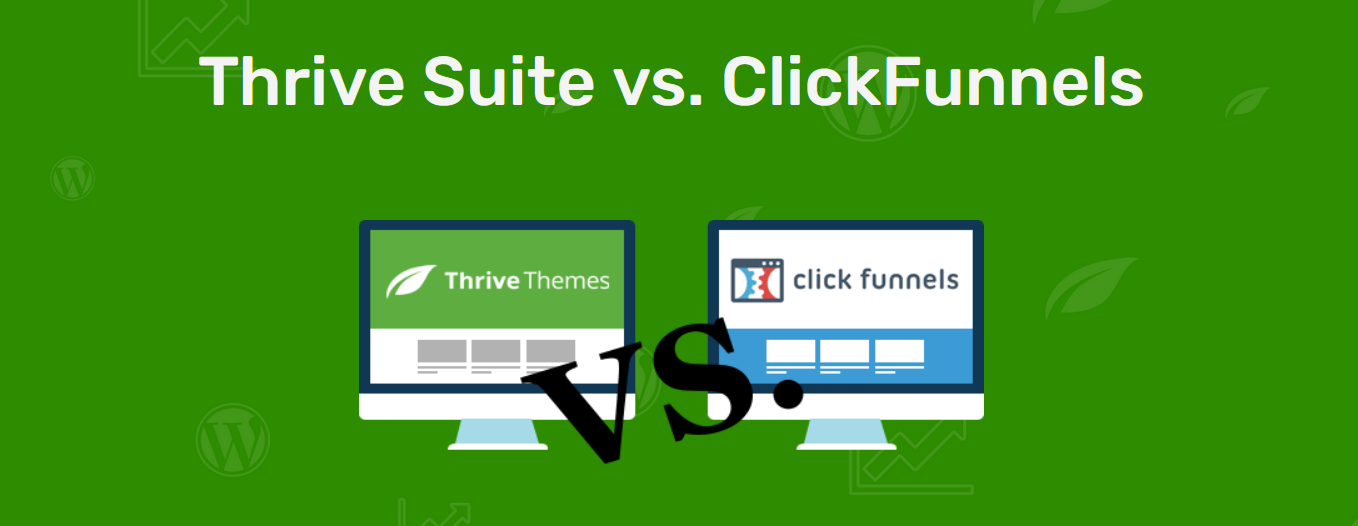
If you’re looking to build a website with powerful lead generation capabilities, you've likely come across ClickFunnels.
ClickFunnels is a comprehensive platform designed around the concept of sales funnels. It offers a wide range of features, including customizable funnel templates, membership areas, and split-testing functionality.
The Thrive Suite, on the other hand, is a collection of WordPress plugins and themes focused on maximizing conversions. It includes tools for building pages, creating scarcity-driven marketing timers, designing landing pages, and performing A/B testing.
With ClickFunnels, you’re essentially paying for the convenience of managing all funnel steps within a single platform. Although the ClickFunnels Standard plan still requires third-party tools for email and payment processing, you can set them up directly within the ClickFunnels interface.
Thrive Themes, while not an all-in-one platform, integrates smoothly with the necessary tools for building a complete funnel. However, with Thrive Themes, you'll need to configure these third-party tools separately within their own platforms. This gives you advantage of more flexibility.
Thrive Themes - 299 $ / Yearly
All 9 Thrive Themes WordPress
Thrive Theme Builder
24/5 Support
Access to Thrive University
Install and use on up to 5 websites
30 Day Money Back Guarantee
Plus plugins:
Thrive Architect, Thrive Quiz Builder, Thrive Leads, Thrive Apprentice, Thrive Ultimatum, Thrive Ovation, Thrive Optimize, Thrive Comments and Thrive Automator
ClickFunnels - 1524 $ / Yearly
Unlimited Leads & Traffic
Create Landing Pages, Pop-Ups, Alert Bars
20 Funnels Limit
100 Pages Limit
1 Domain Limit
ClickFunnels Standard is over 5 times more expensive than Thrive Suite.
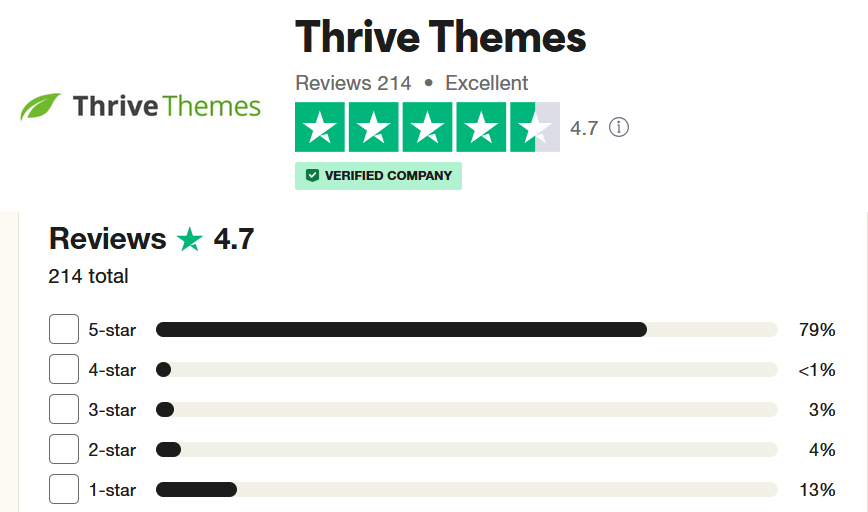
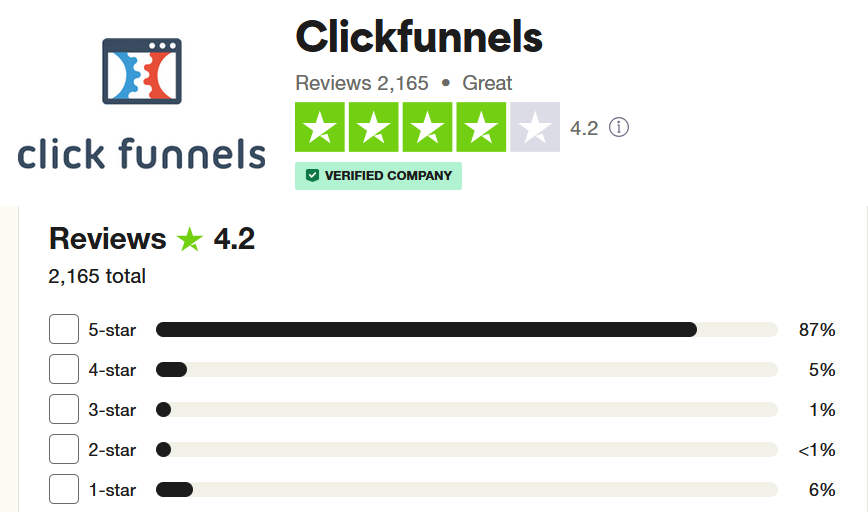
Thrive Themes Vs ClickFunnels (Conclusion)
If you need a simple website, blog, or a way to grow your email list, Thrive Suite is an excellent choice, especially considering its cost and seamless WordPress integration.
For straightforward funnels, Thrive Themes is also highly capable. With a combination of Thrive Suite, third-party integrations, and external services, you can replicate many of the same features ClickFunnels offers at a lower cost.
That said, ClickFunnels offers a more streamlined experience with a helpful top-down view of your entire funnel. As your funnels grow more complex, the investment in ClickFunnels may be worthwhile.
Key deciding factors include ClickFunnels’ built-in payment processing, membership areas, and automation for evergreen funnels. If these features aren’t essential, or you’re already using other tools for them, Thrive Suite provides a cost-effective way to create similar funnels.
Here are some top Thrive Themes alternatives, each offering distinctive features for building and enhancing WordPress websites:
To read more about these web builders visit this page
People also ask
Is Thrive theme free?
Thrive Themes is a toolkit of plugins and themes designed to help small business owners compete with the big guys. Thrive Themes comes with a free version for every plugin and theme in its suite. But for a serious business, we highly recommend getting the paid version of the full Thrive Suite.
Who owns Thrive themes?
Thrive Themes was acquired by Awesome Motive on Jan 23, 2023.
What is the difference between thrive theme builder and thrive architect?
If you want to know whether you are editing content in Thrive Architect or editing a template in Thrive Theme Builder, then this article might be useful to you. You can use Thrive Architect to edit the content on your post or page, whilst Thrive Theme Builder will be used for editing a post or a page template.
How much does thrive leads cost?
Pricing. Thrive Leads is a premium plugin that costs $99 per year. You'll get: Unlimited Updates
How to use thrive theme builder?
My Final Opinion
As a long-time user of Thrive Themes, I can confidently say this toolset is exceptional.
Thrive Themes goes beyond being just a website builder: you can create an attractive website quickly without needing prior knowledge or experience in web design.
However, there can be moments of frustration when certain tools don’t work perfectly or lack the functionality you expect.
With a bit of patience, though, it’s well worth the investment, delivering great value and satisfaction in the end.
Alternatives
Unbounce is a powerful tool for anyone looking to create effective landing pages that drive conversions. Its user-friendly interface, combined with robust features for testing and optimization, makes it a popular choice among marketers and businesses focused on enhancing their online marketing efforts. Read review
With Leadpages, you get a complete lead generation platform, equipped with everything you need to create high-converting landing pages and campaigns that crush your revenue goals. Read review
SwipePages, Create high-converting landing pages in minutes with Swipe Pages. Use AMP technology, drag-and-drop design, and customizable templates to boost conversions without any coding. Perfect for marketers and entrepreneurs looking for fast, mobile-optimized pages. Read review
Must-Have Online Business Tools
Video Makers
Video makers are tools or software designed to help users create professional-looking videos with ease. Find best video editor for you here
SEO Tools
SEO tools are solutions designed to help businesses optimize their websites for search engines like Google, improving organic traffic. Get more visitors now!
Article Writers
AI writing tools are advanced software powered by artificial intelligence designed to assist in generating, and enhancing written content.
Email Marketing
Learn how email marketing software can boost your business by driving engagement, increasing conversions and ROI! Find your tool here!
Ad Spy Tools
Discover the best ad spy tools to boost your marketing strategy. Uncover competitors' top-performing ads, keywords and higher ROI. Read more!
Text to Speech
Discover the best text-to-speech tools that convert written content into natural-sounding audio. Explore features, pricing, and top recommendations!
Disclaimer: This page contains affiliate links where I may receive a small commission (for at no cost to you) if you choose to purchase a plan from a link on this page. However, these are merely the tools I fully recommend. You can read my full affiliate disclosure in my Privacy Policy.