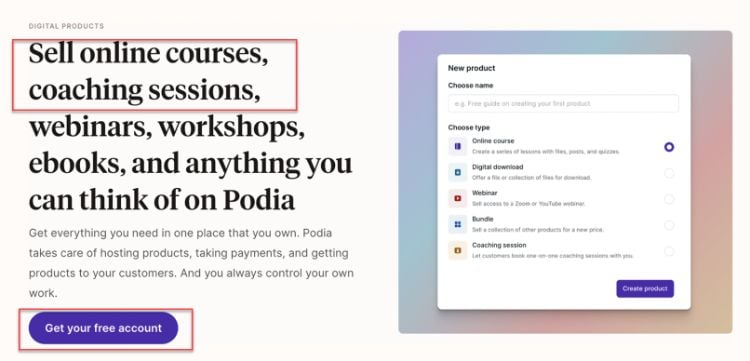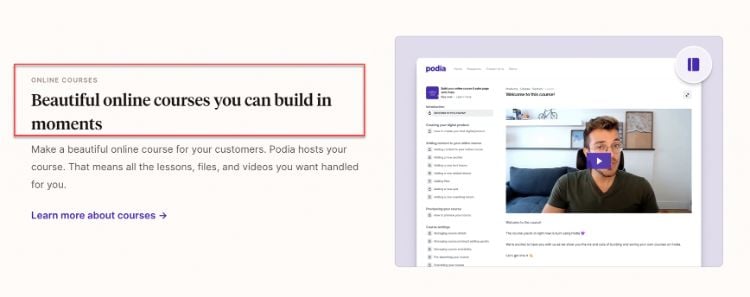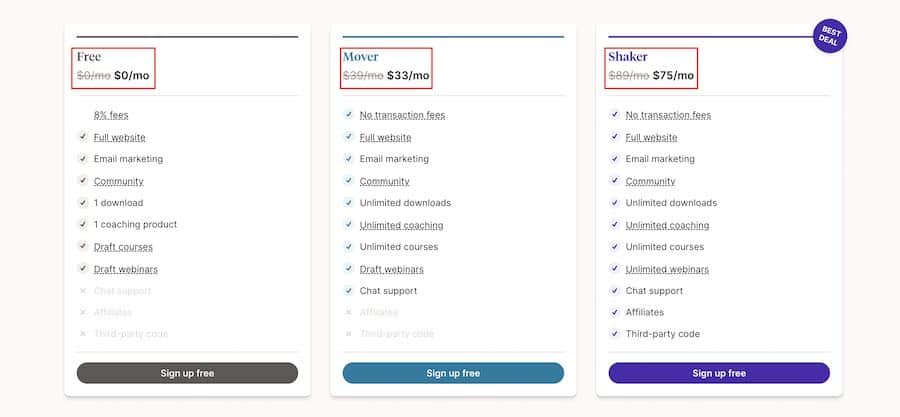Podia - Review
Best For Hosting Communities ($33 per month).
Its main types of courses include:
- Standalone courses that include images, video and audio files, MP3x, PDFs, quizzes, and more.
- Pre-sell your course by taking payments before launch.
- Cohort-based courses with a future start date.
- Drip courses deliver your course in a section-by-section format.
- The ability to add coupons and memberships.
They truly excel with their membership options. You can grow your online community by interacting with members, bundling products for specific groups, offering tiered plans, and connecting with Facebook Groups and Slack.
Podia also acts as a webinar platform to host either live or on-demand webinars.
Another excellent feature is the ability to run your affiliate program inside of Podia. You can view all of your affiliates in one place, view helpful reporting, and make payouts based on your customized commission structure.
There is 24/7 support, no transaction fees, and a simple three-step process to get your course website up quickly.
Finally, Podia also offers a free plan, allowing you to use their website builder to create a customizable website with your product.
With their community plan on this free option, you can offer your audience free or paid memberships, which is great to start building your list and selling a digital product.
Key Features:
- Drip courses allow you to release your course content over time to keep your students engaged and coming back for more.
- Instant payouts mean you can get started with selling your courses right away.
- An all-in-one platform means you don’t have to juggle multiple tools to get your business off the ground.
- Connect your audience and content with tools like email marketing, landing pages, and social media integrations.
- Schedule and sell in advance with the ability to create courses open for enrollment only for a certain period.
- No transaction fees mean you keep more of your hard-earned profits.
User Experience:
Podia provides a straightforward interface when it comes to creating your courses.
You initially choose between the type of course that includes online courses, digital downloads, webinars, bundles, or coaching sessions.
After, you use their easy-to-understand menu to set up your course content.
The menu system gives you access to the needed features of each course creation stage, including adding text, audio, and video content.
You can also look at your audience, add coupons, look at affiliate and sales stats, and more.
Pricing:
- Free Plan ($0/month) – Sell digital downloads or a coaching/consultation product and build your email list.
- Mover ($33/month) – Unlimited everything, zero transaction fees, sell courses, digital downloads, and 5k emails sent per month.
- Shaker ($75/month) – Everything in Mover, plus the ability to create membership communities, add affiliates, and have 15k emails sent per month.
What I Like/Dislike About Podia:
Like:
- The overall platform design allows for easy use by both those starting out and those with more experience.
- The user interface is simplistic and easy to navigate, making it straightforward for your students to find the courses they are looking for.
- Podia offers excellent value for money when compared to other platforms.
- The platform has been designed with the course developer in mind, making it easy to create and sell your courses.
- Since being launched, they have continually updated the platform with new features.
- Digital downloads are a great way to sell supplementary content to your students.
Dislike:
- The inability to categorize products means students can’t filter products on the storefront page.
- There is no way to add custom embed codes, allowing instructors to embed their courses on their websites/pages.
Product Updates:
- The community search and reporting feature improved, making it easier to search through your content and members. This means that finding and understanding your data is now a breeze.
- The newsletter section allows lead capture to start building your email list immediately.
- The Podia course viewer has been updated with a cleaner design, so your courses look their best.
Overall, suppose you’re looking for solid membership functionality and the ability to increase your sales with the help of affiliates. In that case, Podia is a unique and worthwhile course builder to try out.