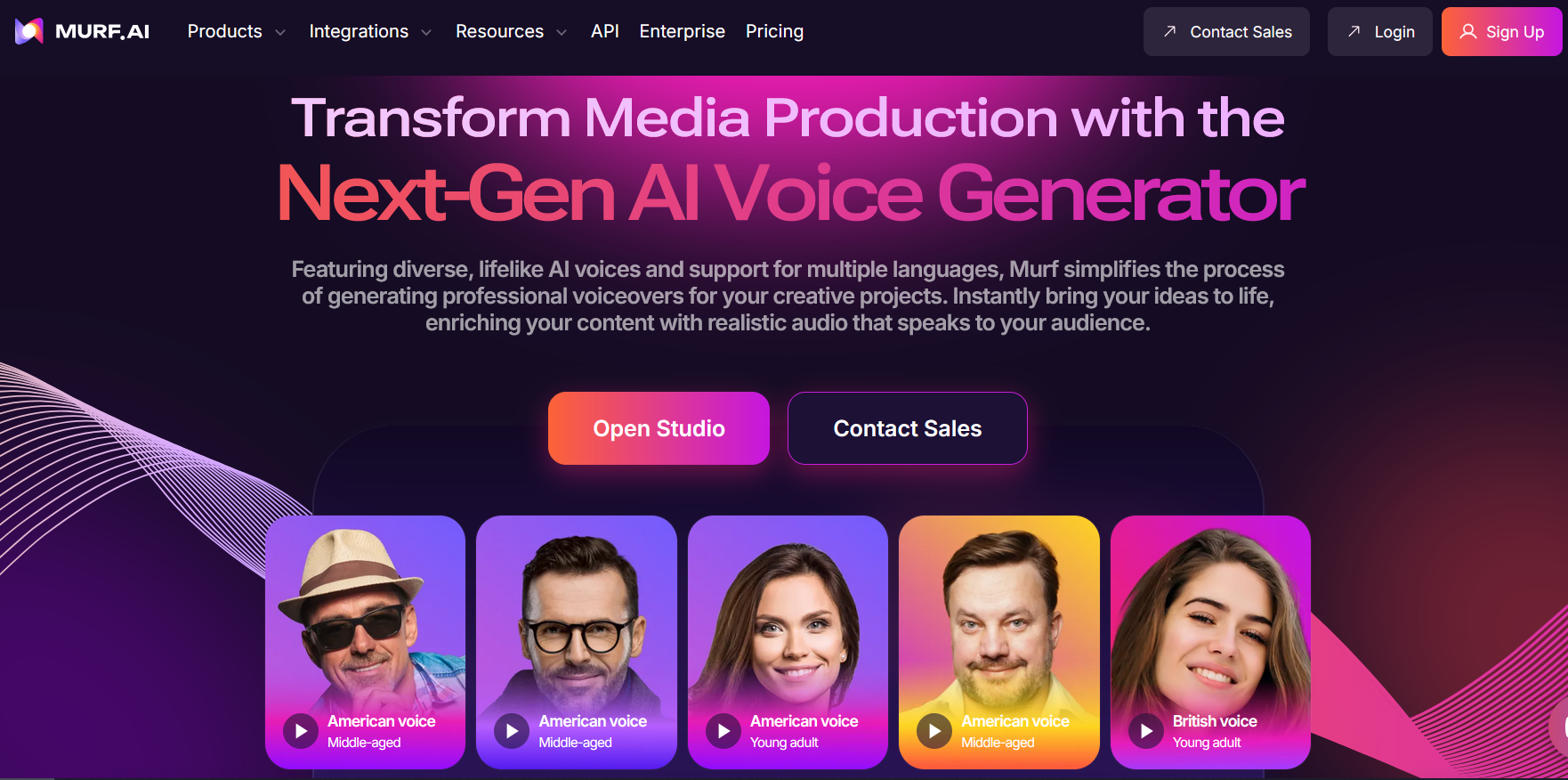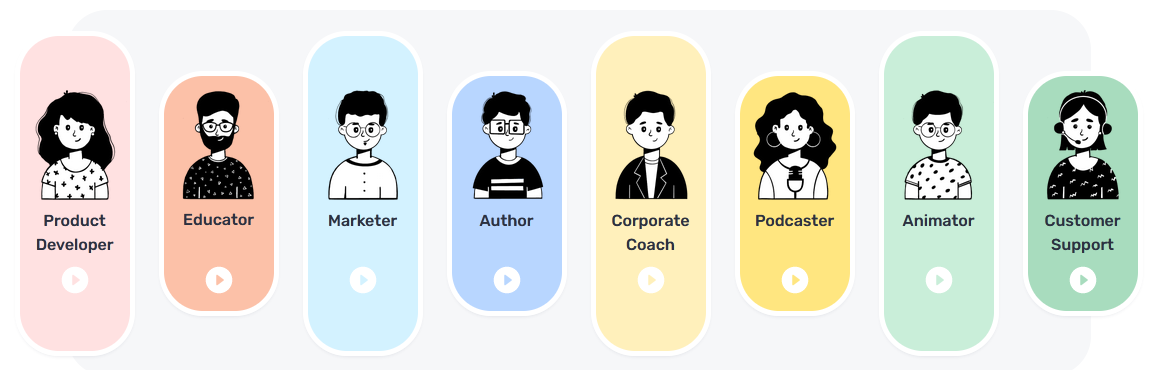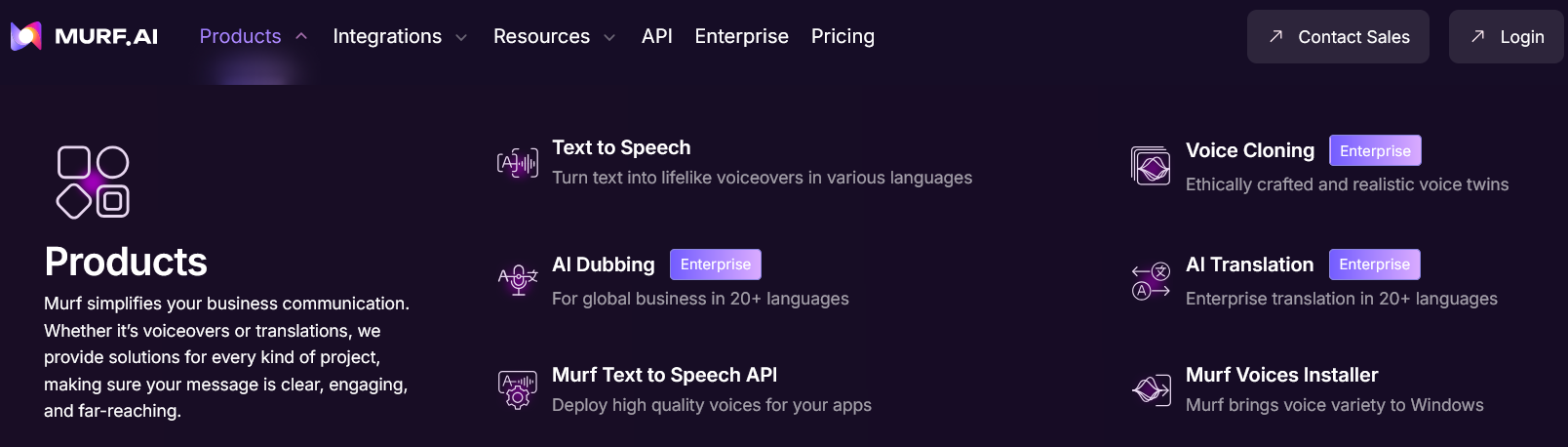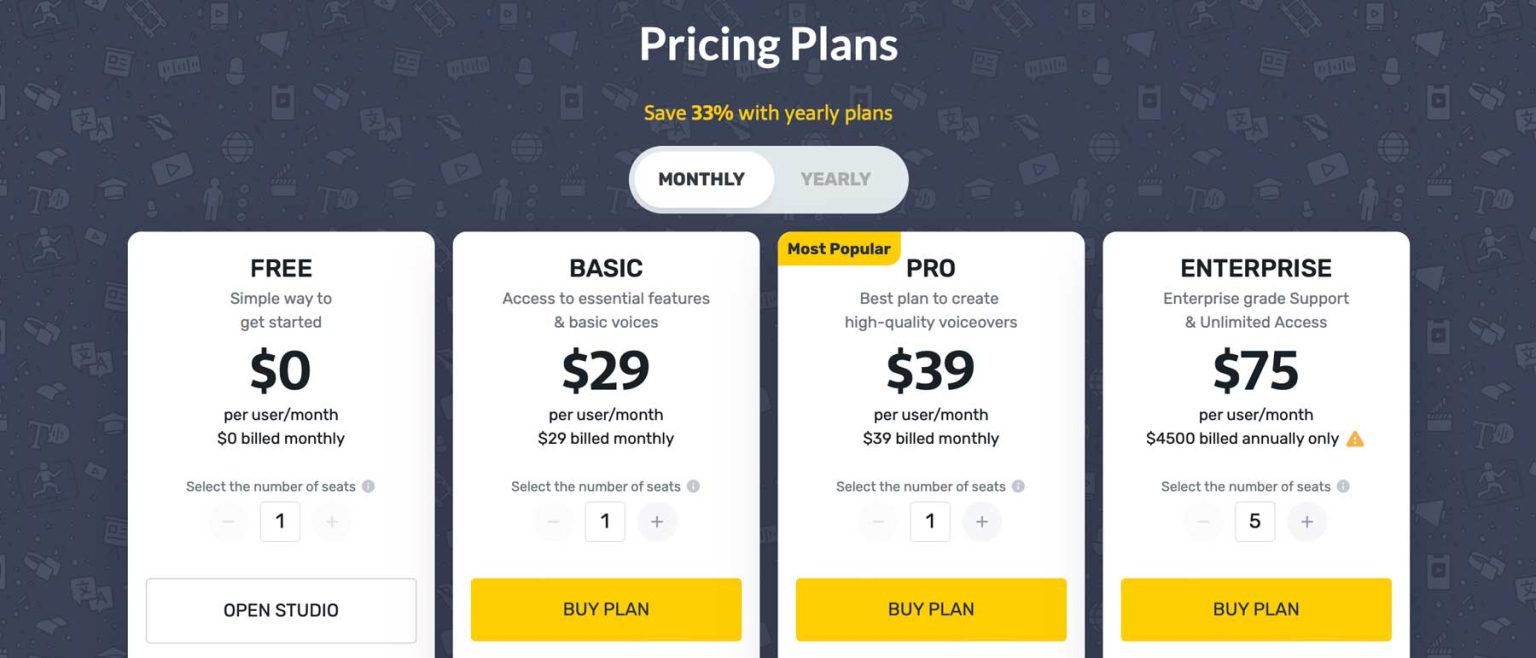Murf Review - Text to Speech Tool
If you need a text-to-speech tool, I highly recommend reading this Murf Review.
* Be sure to check out Murf alternatives at the bottom of this page.
* Sign up for a FREE Trial of any tool you believe might work for you.
Introduction
Murf is an AI-powered text-to-speech platform that allows users to create realistic voice-overs for various purposes, including videos, presentations, podcasts, and e-learning content. It offers a wide range of AI-generated voices in multiple languages and accents, making it a versatile tool for businesses, educators, and content creators.
Key features of Murf include:
- Natural-Sounding Voices: High-quality AI voices that mimic human speech.
- Customization Options: Adjust pitch, speed, and tone for personalized voice-overs.
- Multi-Language Support: Voices available in various languages and accents.
- Audio & Video Integration: Sync voice-overs with videos or presentations.
- Team Collaboration: Work with team members on projects within the platform.
It’s popular among marketers, educators, and video creators looking to add professional voice-overs without hiring voice actors.
Play Murf Audio Sample

Emphasis Control
Murf provides voices for all your needs: Creative, Corporate, or Entertainment, there is a voice in Murf for every creator. Go from text to speech with a versatile AI voice generator. AI enabled, real people's voices. Make studio-quality voice overs in minutes. Use Murf’s lifelike AI voices for podcasts, videos, and all your professional presentations.
Murf Products
- Text to Speech
- AI Dubbing
- Murf Text to Speech API
- Voice Cloning
- AI Translation
- Murf Voices Installer
Most Important Features
- Pronunciation: Achieve accurate word pronunciations using Murf’s custom pronunciation feature.
- Voice styles: Murf supports a wide range of voice styles, enabling you to choose the one that best fits your content.
- World-Level Emphasis: With Murf’s new word-level emphasis feature, you can control the vocal stress and intonation of specific words or phrases, emphasizing any word just the way you want.
- Variability: Use Murf’s ‘Variability’ feature to generate multiple voiceover versions of any line, each with a different pitch and pace.
Pros and Cons
PROS
CONS
- Customization of Voice Parameters
- Includes a built-in audio editor
- Wide Language and Accent Support
- The interface is user-friendly and straightforward
- While Murf offers a free trial, most of the advanced features are behind a paywall
FREE Trial
Murf offers a free trial that allows users to explore its features before committing to a paid plan.
What’s Included in Murf’s Free Trial?
- Access to Voices: Explore Murf’s entire voice library, including premium voices.
- Voice Customization: Test features like adjusting pitch, speed, and emphasis.
- Text-to-Speech Editor: Create voiceovers and sync them with videos or images.
- Download Limit: The free trial typically includes a limited number of downloads or exports (if applicable).
How to Start the Free Trial:
Pricing
Conclusion
Murf is a powerful and versatile AI text-to-speech tool that stands out for its natural-sounding voice-overs, extensive language support, and user-friendly interface.
Whether you’re a content creator, educator, marketer, or business professional, Murf offers a reliable solution for creating professional voice-overs without the need for voice actors.
Its customization features, video integration, and collaborative workspace make it a top choice in the text-to-speech industry.
If you're considering an AI-powered voice-over tool, Murf is definitely worth exploring, especially with its free trial that lets you experience its capabilities firsthand.
Alternatives
Speechify
Let Speechify text to speech read to you. Trusted by 25M+ Listeners. Best AI text to speech for Chrome, iOS, Android, Mac, & Edge. Speechify is the #1 rated AI text to speech app in its category with over 250,000 5 star reviews. High-quality AI voices can read up to 9x faster than the average reading speed, so you can learn even more in less time.
WellSaidLabs
WellSaidLabs Turn your text into voice overs in seconds. Choose from the highest-quality AI voices. Create engaging content and experiences. Save time and money without compromising quality. Gain full control over how words are said. Respellings lets you format a word within the Studio text editor that tells the AI exactly what sound each syllable should make.
ElevenLabs
ElevenLabs - Unleash the power of our cutting-edge technology to generate realistic, captivating speech in a wide range of languages. Generative Voice AI. Convert text to speech online for free with our AI voice generator. Create natural AI voices instantly in any language - perfect for video creators, developers, and businesses.
PlayHt
Play.ht is a versatile TTS platform that caters to a variety of users, from individual content creators to businesses, looking to enhance their audio content production capabilities. Its combination of high-quality voice synthesis, customization options, and integration features makes it a popular choice in the TTS landscape.
Must-Have Online Business Tools
Video Makers
Video makers are tools or software designed to help users create professional-looking videos with ease. Find best video editor for you here!
SEO Tools
SEO tools are solutions designed to help businesses optimize their websites for search engines like Google, improving organic traffic. Get more visitors now!
Article Writers
AI writing tools are advanced software powered by artificial intelligence designed to assist in generating, and enhancing written content.
Email Marketing
Learn how email marketing software can boost your business by driving engagement, increasing conversions and ROI! Find your tool here!
Ad Spy Tools
Discover the best ad spy tools to boost your marketing strategy. Uncover competitors' top-performing ads, keywords and higher ROI. Read more!
Page Builders
Explore the best web page builders to create stunning, professional websites with ease. Compare features, pricing, and customization options to find best builder!
Disclaimer: This page contains affiliate links where I may receive a small commission (for at no cost to you) if you choose to purchase a plan from a link on this page. However, these are merely the tools I fully recommend. You can read my full affiliate disclosure in my Privacy Policy.