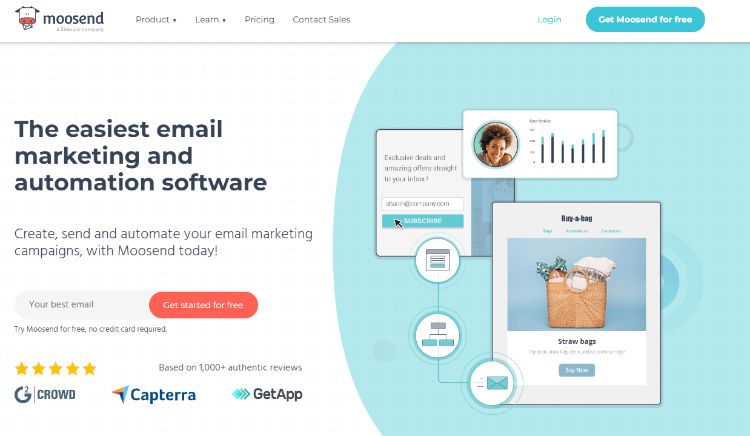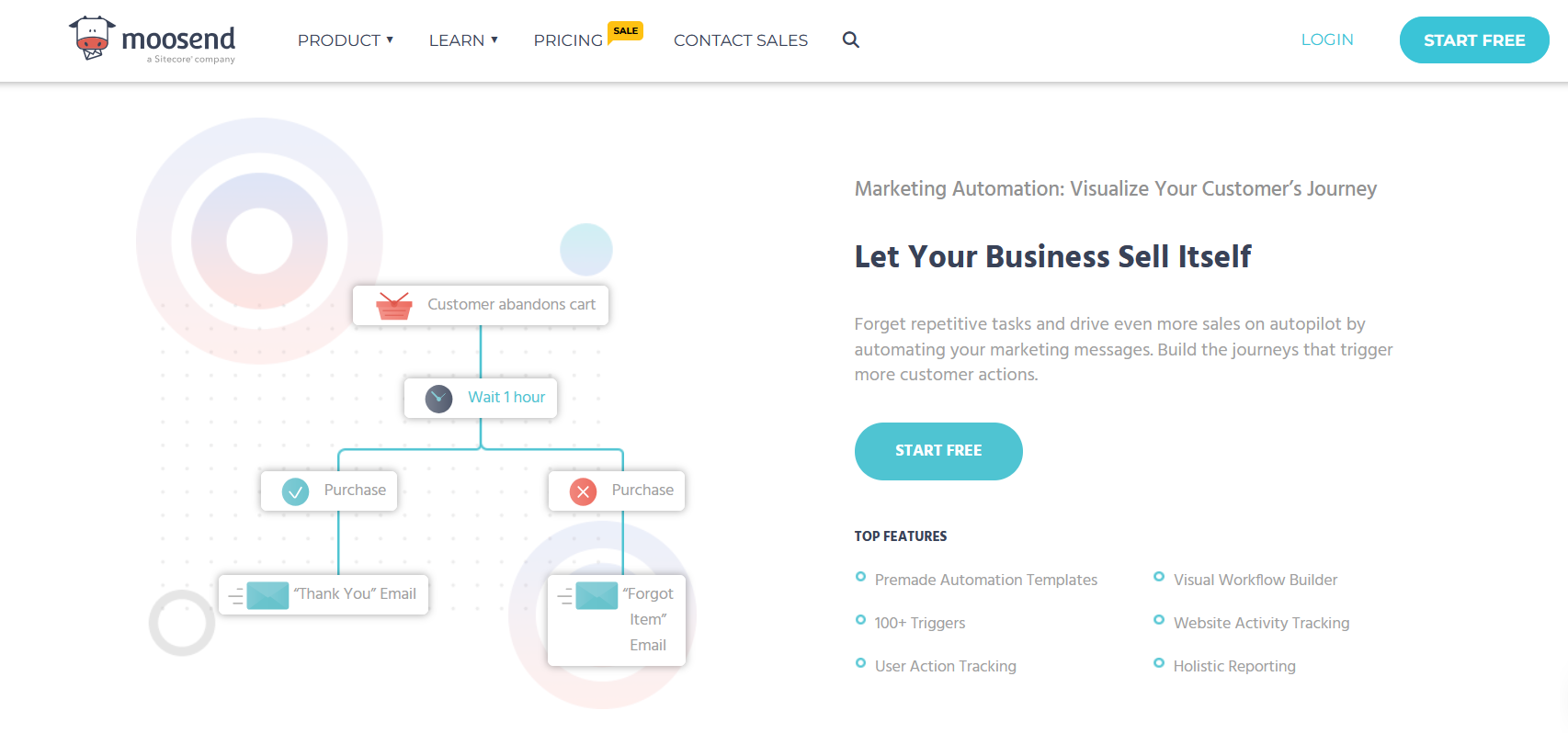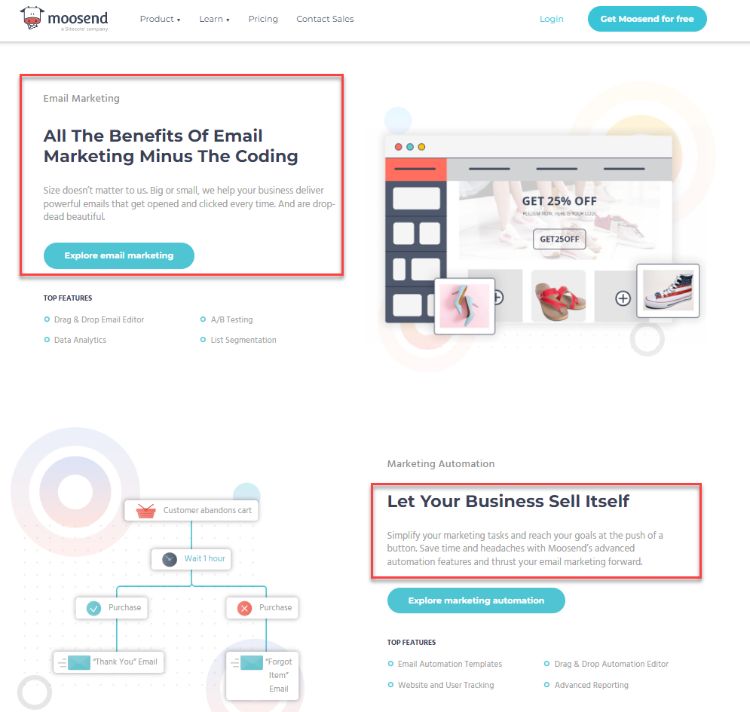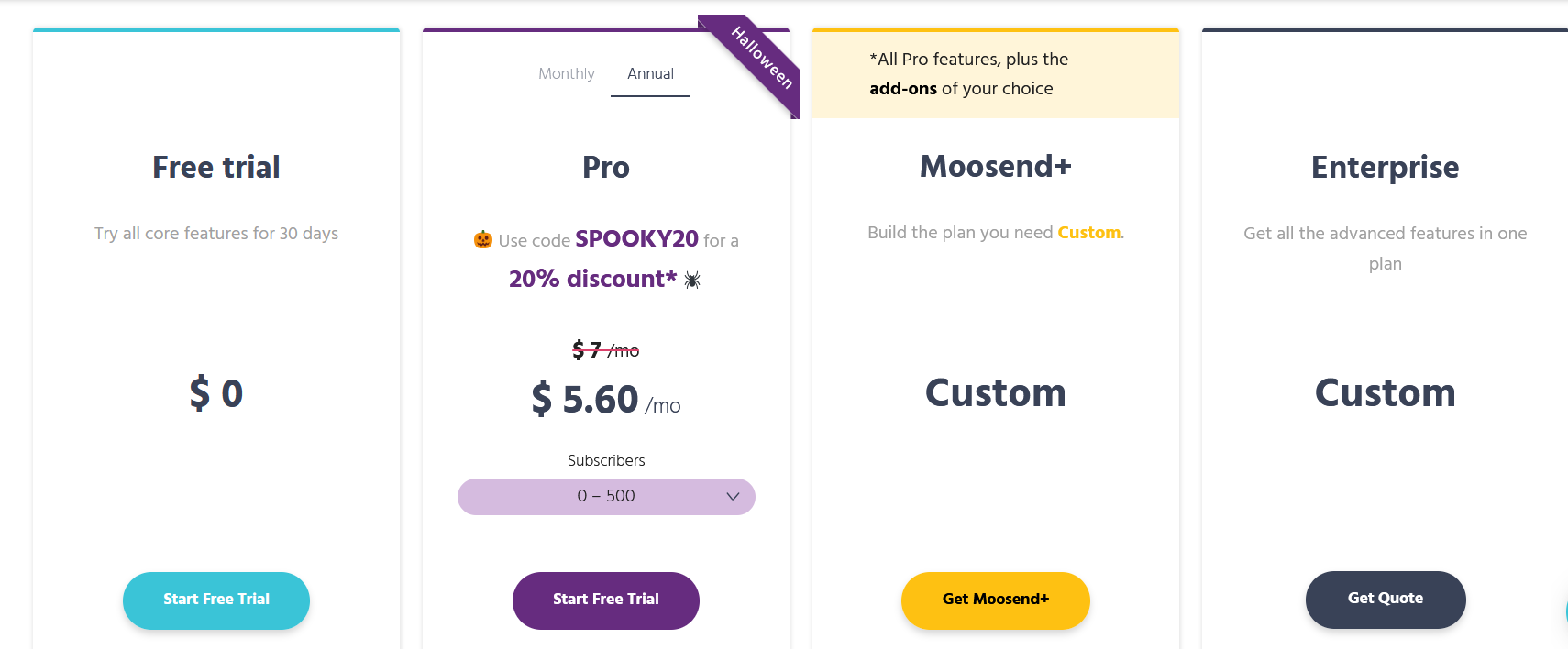MooSend Review
This Moosend review has been written and researched by our expert tool-testers through a precise methodology.
Introduction
Moosend is an email marketing and automation platform designed to help businesses of all sizes manage their email campaigns, automate workflows, and engage customers with personalized content. It’s known for its user-friendly interface, powerful automation tools, and affordable pricing, making it a popular choice for small to mid-sized businesses.
This tool is ideal for small to mid-sized businesses, e-commerce stores, and startups seeking a powerful yet affordable email marketing solution. It’s especially well-suited for businesses looking for strong automation and e-commerce capabilities but doesn’t require complex CRM or analytics functions.
Most important features
- Visual Workflow Builder: Helps users set up complex automation workflows with an intuitive, visual interface. Ideal for drip campaigns, cart abandonment reminders, and lead nurturing sequences.
- Behavior-Based Triggers: Automate emails based on subscriber actions like email opens, clicks, or site visits, allowing for highly targeted campaigns.
- E-commerce Integrations: Use data-driven product recommendations for personalized, high-converting campaigns.
- Integrations with Popular Platforms: Integrates with major e-commerce platforms like Shopify, WooCommerce, and Magento, allowing for detailed customer targeting based on purchase history.
- Detailed Campaign Metrics: Track essential email metrics like open rates, click-through rates, and unsubscribe rates.
Pros & Cons
Pros
- Advanced Automation
- Affordable
- User-Friendly
- E-commerce Friendly
Cons
- Limited CRM Capabilities
- Basic Landing Page Customization
FREE Trial
MailerLite offers a 30-day free trial of their premium features, allowing new users to explore advanced tools available in their paid plans without requiring a credit card.
Key features included in the 30-day free trial:
Access to premium features: Experience tools such as live chat support, a template library, promotion pop-ups, and the AI writing assistant.
Main features: Utilize the email automation builder, landing pages, website builder, and more.
Subscriber and email limits: Import up to 1,000 subscribers and send up to 12,000 emails during the trial period.
After the 30-day trial, your account will revert to the Forever Free plan, which includes essential features such as:
Monthly email sends: Send up to 12,000 emails per month.
Subscriber limit: Manage up to 1,000 subscribers.
User access: One user seat.
Support: 24/7 email and chat support for the first 30 days.
Key features: Access to the drag & drop editor, email automation builder, websites, 10 landing pages, comparative reporting, and signup forms & pop-ups
Pricing
Starting at 5.60$ per month
Conclusion
To elevate your email marketing efforts, Moosend is an excellent choice, particularly for small businesses and entrepreneurs. Its extensive reporting capabilities allow you to gain valuable insights into your campaigns, such as open rates, click-through rates, and audience engagement, which are essential for fine-tuning your strategy. With a user-friendly interface, Moosend makes it easy to create, customize, and launch campaigns, even for those with limited technical experience.
A standout feature is Moosend's new audience discovery tools, which enable you to understand your subscribers on a deeper level. Combined with fresh form templates, these features help you target the right people with the right messages, enhancing your engagement rates. While Moosend has some limitations in third-party integrations, it compensates by offering unlimited emails across all plans, which is a rare and valuable advantage, especially for growing businesses that want to maximize reach without additional costs.
Overall, if you’re seeking a budget-friendly yet powerful email marketing service, Moosend deserves your attention. It’s a compelling option to consider, balancing affordability with functionality, and could be the tool you need to take your email campaigns to the next level.
Alternatives
Mailer Lite
Mailer Lite is one of the most affordable solutions, in fact, its free plan is very generous. Its approach to email marketing design is admirable, offering modern-looking templates that are easy to edit. Overall, it’s one of the easiest tools we’ve ever used.
Get Response
Get Response is a powerful alternative to Moosend, with loads of pro options (e.g. a webinar tool and sales funnel software). It’s user-friendly and has a good range of well-designed templates. GetResponse has free trial plan.
AWeber
AWeber is a powerful email marketing tool designed for small businesses, offering easy-to-use automation, customizable templates, and advanced analytics to grow your audience and boost engagement. Discover seamless integrations and top-notch support .
Must-Have Online Business Tools
SEO Tools
SEO tools are solutions designed to help businesses optimize their websites for search engines like Google, improving organic traffic.
Video Makers
Video makers are tools or software designed to help users create professional-looking videos with ease. Find best video editor for you here!
Article Writers
AI writing tools are advanced software powered by artificial intelligence designed to assist in generating, and enhancing written content.
Text to Speech
Discover the best text-to-speech tools that convert written content into natural-sounding audio. Explore features, pricing...
Page Builders
Explore the best web page builders to create stunning, professional websites with ease. Compare features, pricing, and customization options to find best builder!
Ad Spy Tools
Discover the best ad spy tools to boost your marketing strategy. Uncover competitors' top-performing ads, keywords and higher ROI. Read more!
Disclaimer: This page contains affiliate links where I may receive a small commission (for at no cost to you) if you choose to purchase a plan from a link on this page. However, these are merely the tools I fully recommend. You can read my full affiliate disclosure in my Privacy Policy.