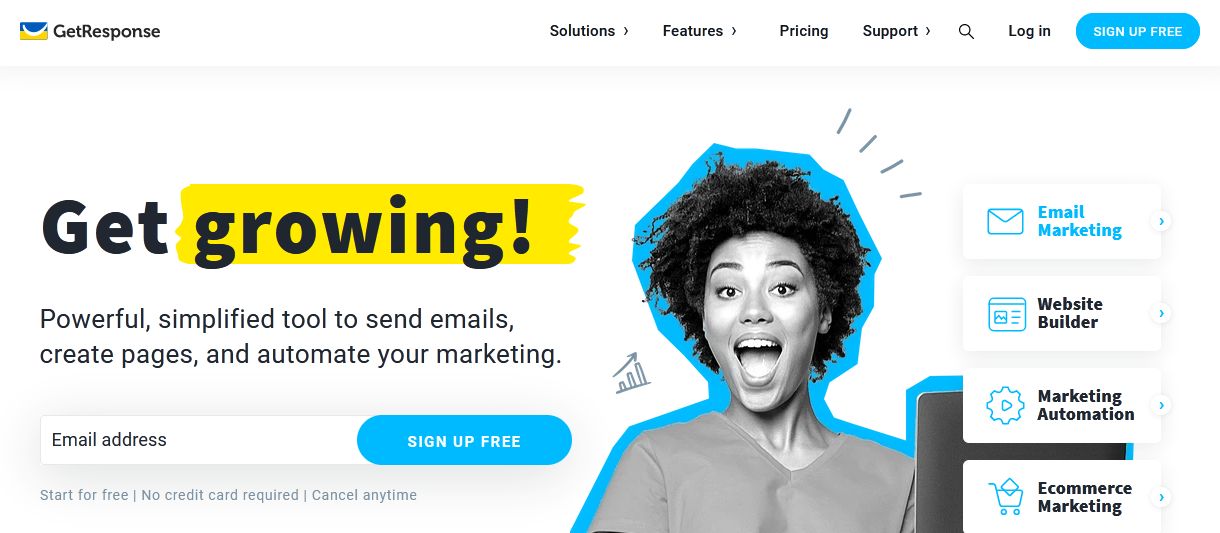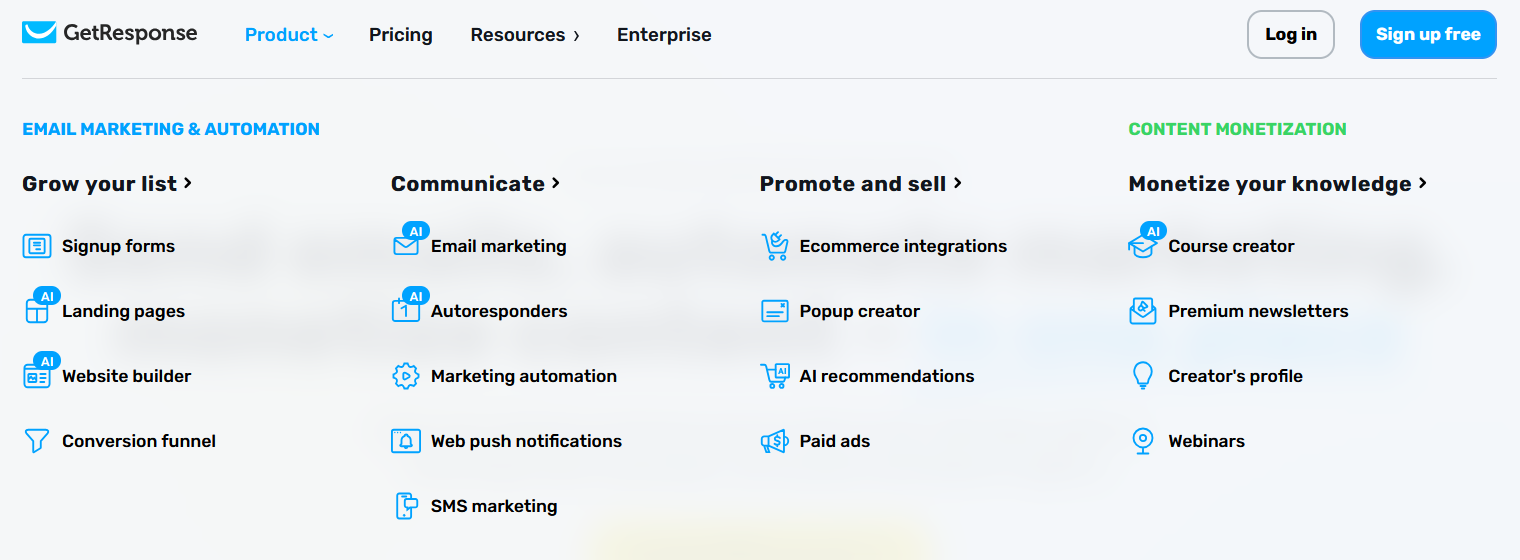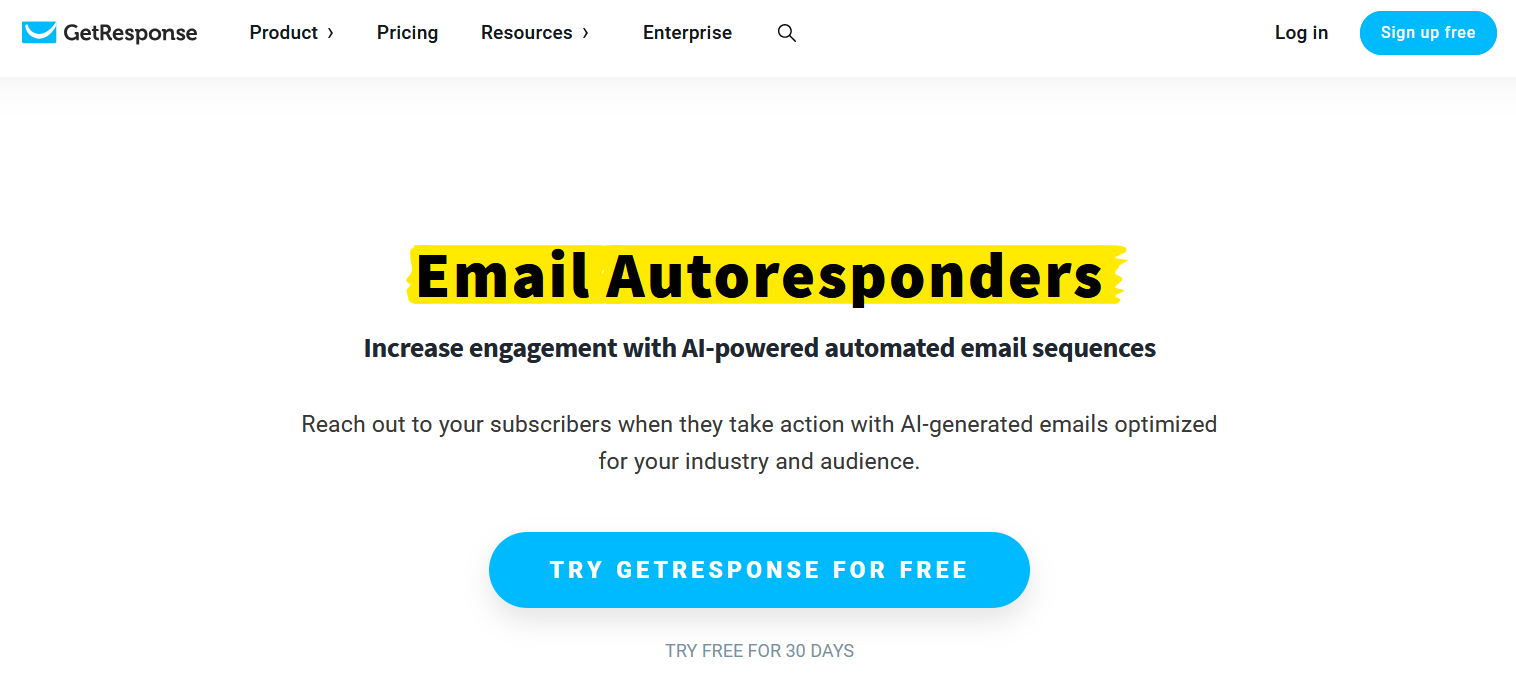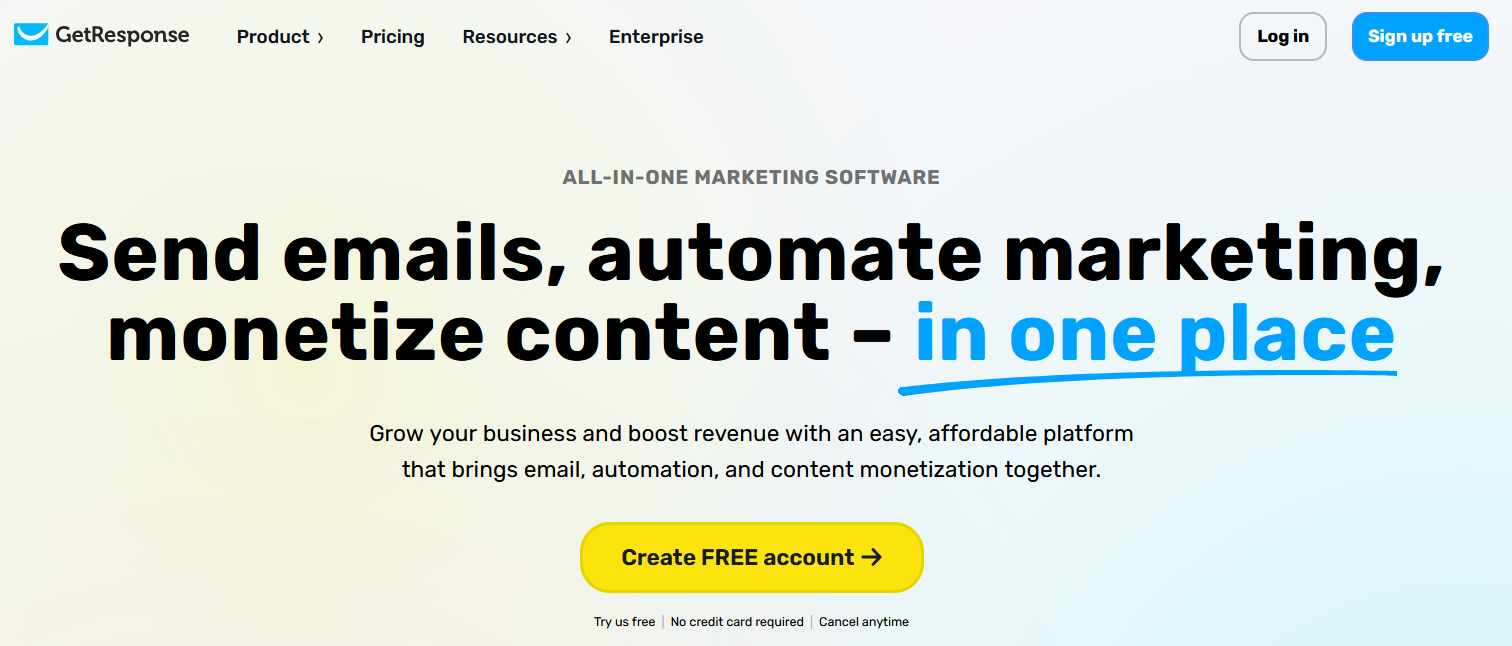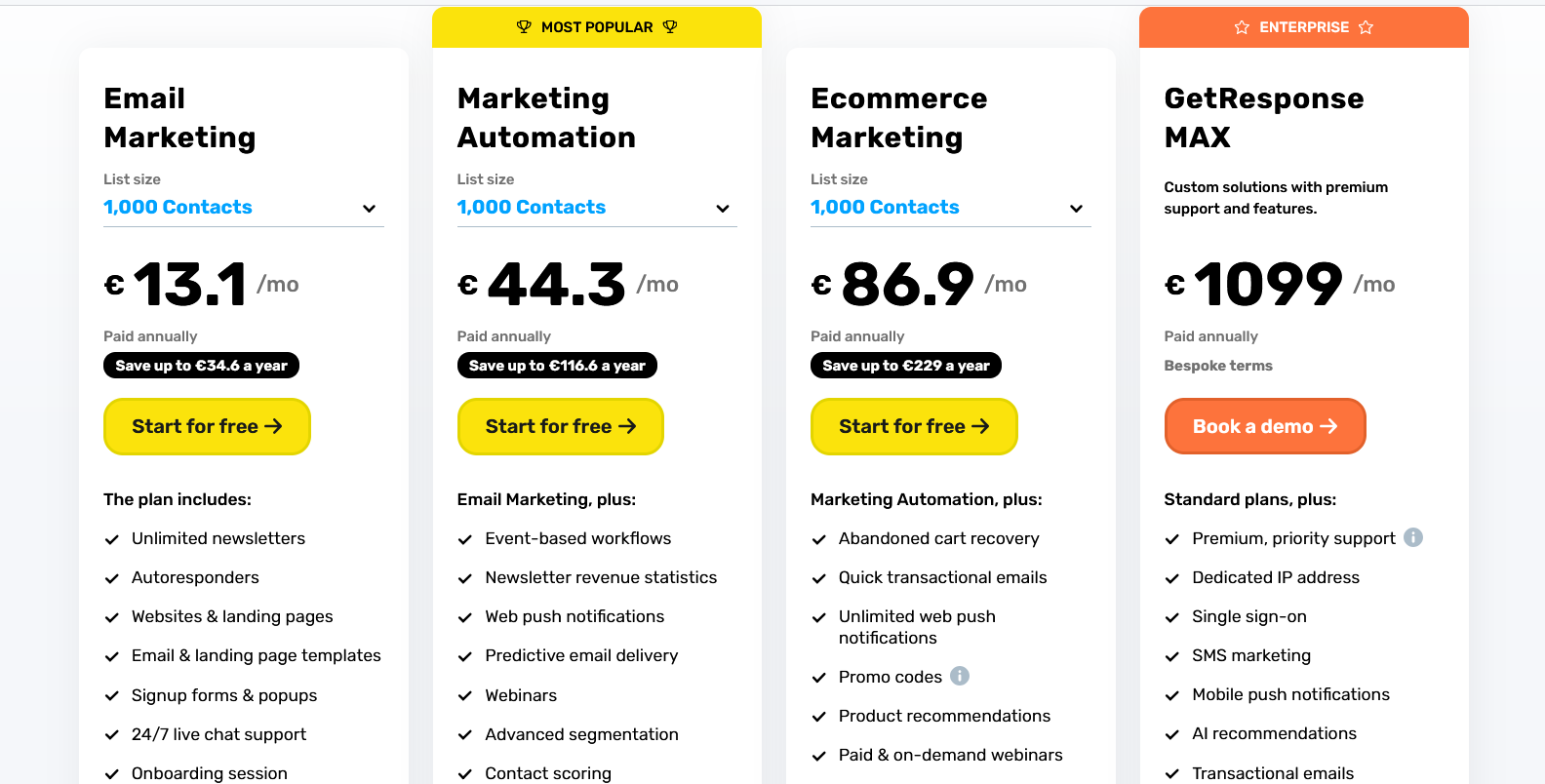GetResponse Review
GetResponse Review: In terms of features, GetResponse stands out by offering far more than most email marketing platforms. From custom landing pages to sophisticated automation and reporting tools, it’s hard to find a feature they lack.
Their landing pages are particularly noteworthy, as they’re integrated into the Conversion Funnel—a unique feature for lead generation that can even function as an online store with payment processing capabilities.
Additionally, GetResponse’s marketing automation is worth highlighting. It enables you to set up advanced automated campaigns based on specific triggers and conditions like sales or location.
While many tools offer automation, few match GetResponse's balance of power and ease of use. Plus, you’ll find a wide selection of templates to help you get started.
On their higher-tier plans, GetResponse includes some unique extras: a built-in webinar feature, a CRM, and even an AI-powered course creator—capabilities you rarely see in email marketing platforms. These additions certainly piqued our interest.
GetResponse now offers AI-driven product suggestions. This feature analyzes visitor behavior, preferences, and habits to provide tailored recommendations—an exciting addition.
Speaking of AI, GetResponse has also launched an email generator powered by OpenAI’s GPT. Available on all paid plans, it gives users content recommendations for email copy and subject lines, streamlining the content creation process even further.
GetResponse is a comprehensive marketing platform especially well-suited for eCommerce businesses. Beyond email marketing, it provides a user-friendly landing page builder, built-in CRM, and advanced automation tools.
Given these capabilities, we rank them quite favorably. Their entry plan is affordably priced, offering essential features like autoresponders, basic segmentation, and more.
Additionally, their free-forever plan includes key marketing tools, such as a landing page and website builder, signup forms, and popups, making it a solid option for businesses just starting out.
So let’s take a deeper dive into this GetResponse review.
Ecommerce Tools
GetResponse makes it easy to integrate with top eCommerce platforms such as Magento, PrestaShop, and Shopify through direct integrations.
They now feature a dedicated section for eCommerce tools, where you can manage your online stores, view orders, handle transactional emails, and create promo codes all in one place.
Promo Codes
You can utilize the same promo codes from your existing eCommerce platform, seamlessly incorporating them into your newsletters or automated messages using the drag-and-drop email builder.
Segmentation
Advanced segmentation allows you to craft highly targeted marketing campaigns based on customer purchases, order history, and on-site behavior.
You can set conditions related to geolocation, tags, lead scoring, lead magnets, conversion funnels (more on these below), and various events, among others. Many other email marketing platforms don’t provide nearly as many options.
Product Recommender
The product recommendations feature enables you to display relevant products to your recipients, making it easier to facilitate cross-selling and upselling.
GetResponse Marketing Automation for Ecommerce
In addition to essential abandoned cart automation, GetResponse offers a wide range of ready-made eCommerce automation templates.
For instance, you can retarget customers with tailored offers based on their tags, promote courses or products, and reward loyal customers according to their engagement levels.
Compared to other email marketing platforms, we found GetResponse to be one of the top tools for marketing automation, thanks to its outstanding list management features and additional functionalities like the landing page builder and webinar software.
Conversion Funnel
With such a wide range of features, GetResponse allows you to create complete sales funnels. It even has a dedicated section called “Conversion Funnel.”
In this area, you'll find over 30 conversion-optimized scenarios designed to help you sell, build contact lists, showcase your offers, and promote your products and events.
GetResponse offers a library of ready-made downloadable assets for your lead magnets, so you may not need to create content from scratch.
However, I recommend using the provided content as a template and tailoring it to fit your business, as the offerings primarily focus on digital marketing, which may not align with everyone's niche.
This feature is quite unique to GetResponse, and the best part is that you can access the lead magnets functionality even on the lower-tier Email Marketing plan.
For those looking to create comprehensive sales funnels, though, you'll need to upgrade to the Marketing Automation plan or higher.
GetResponse’s Autoresponders
GetResponse's Autoresponder feature is included in their Email Marketing plan, providing an advanced tool to automate your email replies and enhance user engagement.
You can configure Autoresponders for various actions, such as sending a confirmation email to new subscribers, offering discounts, and following up with marketing emails.
These can be triggered by actions like sign-ups, clicks, sales, or birthdays, or you can opt for time-based responses.
For example, you could send a “Thank You” email on the first day of a subscriber’s membership, followed by a special offer or discount code a few days later, and then a product newsletter the following week. This allows you to create a sequence of emails that are sent automatically to each user.
However, you cannot set up event-based or product automations, and features like split automations or abandoned cart emails are only available on the higher-tier plans.
Abandoned Cart
GetResponse has added a new condition called "abandoned carts" to its marketing automation workflow options.
This feature allows you to segment contacts who have left items in their carts and send them automated messages, which can include promotional codes to encourage them to complete their purchases.
Additionally, you can incorporate discount codes in your welcome emails to new contacts and use them as rewards for your loyal customers.
GetResponse Mobile App
The GetResponse email marketing app is incredibly user-friendly and perfect for email marketers and eCommerce business owners who are always on the move. With this mobile app, you can easily monitor the performance of your email campaigns, accessing basic statistics like open rates and click-through rates.
When it comes to contact management, you can track your subscriber list growth, view subscriber locations, edit basic contact information, add new contacts, manage user tags, and more.
You can also create newsletters directly from the app, whether by duplicating an existing message or crafting a new plain text email, and send them out seamlessly.
In addition to these email marketing features, you can manage eCommerce tools and statistics, including product sales, orders, revenue, and more.
Course Creator
While GetResponse already provides a host of additional features not commonly found on other email marketing platforms—such as a website builder and webinar tools—they have recently introduced another valuable addition: their own course builder tool.
This extension is particularly useful for content creators looking to establish an additional channel for monetizing content and offering course materials to their readers, followers, and subscribers.
You can offer course participants either one-time purchases or subscriptions.
GetResponse’s course creator has a clean, though somewhat outdated, design.
Setting up a course is straightforward. By clicking “Create Course,” you can easily start drafting your course description and add lessons and modules with just a click. Alternatively, you can let AI handle the initial setup, providing you with a pre-structured course layout that you can customize with a few final touches.
Users can include a variety of content formats, such as plain text, PDFs, videos, audio files, webinars, and quizzes.
While the simplicity of GetResponse’s course builder may be particularly attractive to beginners, experienced course creators might find it lacking in advanced features. Other course creation platforms offer greater flexibility and more robust options, including drag-and-drop builders and advanced settings.
GetResponse Migration Services
GetResponse simplifies the transition to their platform with their migration services. Depending on your plan, their team will assist you in moving up to 10 items, such as email templates, automations, forms, and your contacts.
To get started, simply sign up for a free account, complete a brief survey outlining your needs, and schedule a discovery call. During this call, the GetResponse team will create a personalized migration plan for you.
What truly sets GetResponse apart is their hands-on support for migrating complex items like automations and templates—a service that few email service providers offer. Additionally, they provide a deliverability consultation, which includes an assisted IP warmup to ensure your emails successfully land in inboxes after you switch.
Pros and Cons
PROS
CONS
- List automation
- Design and spam testing
- Conversion Funnel and landing page feature
- Live chat
- Google and social media ads feature
- Strong marketing features on the free plan
- Email automations only available on higher-tier plans
- Support mostly positive with occasional hiccups
Is GetResponse the right service for you?
Recommended if:
- You want to capture leads
- You’re an ecommerce
- You need sophisticated automation
- You need detailed reports
- You want to monetize your content
Not recommended if:
- You need solid deliverability rates
Frequently asked questions
How does the 30-day free trial work?
GetResponse offers a Free account. For the first 30 days of using it, you will have trial access to the premium features of our platform. You can upgrade your Free account to a paid one at any time. Please note that after the first 30 days, you lose access to the premium features.
Is GetResponse charging transaction fees?
No. GetResponse doesn't charge any extra fees for processing your transactions and you keep 100% of your earnings. However, Stripe and PayPal will charge you their default transaction fees.
How can I sell my content with GetResponse?
You can integrate your Stripe or PayPal account with GetResponse and easily sell your products directly via emails, websites, and landing pages using the Product box. The payment process is automated and secure for you and your customers.
Is GetResponse legit?
GetResponse’s email marketing service for small businesses is totally legit. It safely stores your customer data and offers a secure way to manage your subscribers.
What is GetResponse used for?
GetResponse is a comprehensive email marketing platform that enables you to do everything from crafting email newsletters to developing advanced automations and sales funnels.
FREE Trial
GetResponse offers a Free plan that allows you to create an account without any commitment or credit card requirement. For the first 30 days, this Free plan provides trial access to premium features of the platform. After the initial 30 days, if you choose not to upgrade, your account will continue as a Free account with limited features.
During the 30-day trial period, you can explore various premium features, including:
Email Marketing: Utilize AI-powered email marketing tools to engage your audience.
Marketing Automation: Implement automation and optimization tools designed for growth.
Ecommerce Tools: Access ecommerce integrations and tools to increase sales.
Webinars: Host webinars to connect with your audience.
Advanced Segmentation: Segment your contacts for targeted marketing.
Sales Funnels: Create sales funnels to guide prospects through the buying journey.
Custom Reports: Generate reports to analyze your marketing performance.
If you decide to upgrade to a paid plan during or after the trial period, GetResponse offers various pricing options to suit different business needs. Upgrading to an annual plan also comes with benefits like a free custom domain for a year and additional savings.
To get started with the GetResponse Free plan and explore its features, you can create a free account on their website.
Pricing
Plan for Marketers - starts at 11.2€ per month
The plan includes:
- Unlimited newsletters
- Autoresponders
- Websites & landing pages
- Email & landing page templates
- Signup forms & popups
- 24/7 live chat support
- Onboarding session
- Integrations & API
Plan for creators - starts at 43.4€ per month
The plan includes:
- Up to 500 active students
- Unlimited courses
- Quizzes & certificates
- No transaction fees
- 24/7 live chat support
Plus, unlimited access to:
- Email marketing
- Autoresponders
- Marketing automation
- Websites & landing pages
- Integrations & API
Conclusion
This GetResponse review demonstrates that this marketing software truly delivers, offering both the features and user-friendliness that many other newsletter tools lack. We also highlighted its excellent automation capabilities for list management, along with flexible and intuitive automation workflows.
While the editor can be a bit tricky for certain tasks, the responsive templates are more than adequate for creating effective content. GetResponse further enhances usability with its mobile app for iOS and Android, which allows you to track performance, send newsletters, and manage live chats while on the go.
Alternatives
MailerLite is a great option for small businesses, bloggers, freelancers, and anyone who needs straightforward, affordable email marketing tools. It’s ideal for users who prioritize simplicity and ease of use over advanced features, such as complex automations or detailed analytics.
MooSend is ideal for small to mid-sized businesses, e-commerce stores, and startups seeking a powerful yet affordable email marketing solution. It’s especially well-suited for businesses looking for strong automation and e-commerce capabilities but doesn’t require complex CRM or analytics functions.
AWeber is particularly well-suited for users focused on basic email marketing rather than complex automation, especially if they value ease of use and customer support. It may not be the best choice for larger businesses needing in-depth automation, advanced segmentation, or CRM capabilities.
Must-Have Online Business Tools
Video Makers
Video makers are tools or software designed to help users create professional-looking videos with ease. Find best video editor for you here!
SEO Tools
SEO tools are solutions designed to help businesses optimize their websites for search engines like Google, improving organic traffic. Get more visitors now!
Article Writers
AI writing tools are advanced software powered by artificial intelligence designed to assist in generating, and enhancing written content.
Text to Speech
Discover the best text-to-speech tools that convert written content into natural-sounding audio. Explore features, pricing...
Page Builders
Explore the best web page builders to create stunning, professional websites with ease. Compare features, pricing, and customization options to find best builder!
Ad Spy Tools
Discover the best ad spy tools to boost your marketing strategy. Uncover competitors' top-performing ads, keywords and higher ROI. Read more!
Disclaimer: This page contains affiliate links where I may receive a small commission (for at no cost to you) if you choose to purchase a plan from a link on this page. However, these are merely the tools I fully recommend. You can read my full affiliate disclosure in my Privacy Policy.