Best Video Editing Software
Set up effective email autoresponders to engage customers instantly.
Automate replies, enhance user experience, and ensure timely responses with customizable email templates.
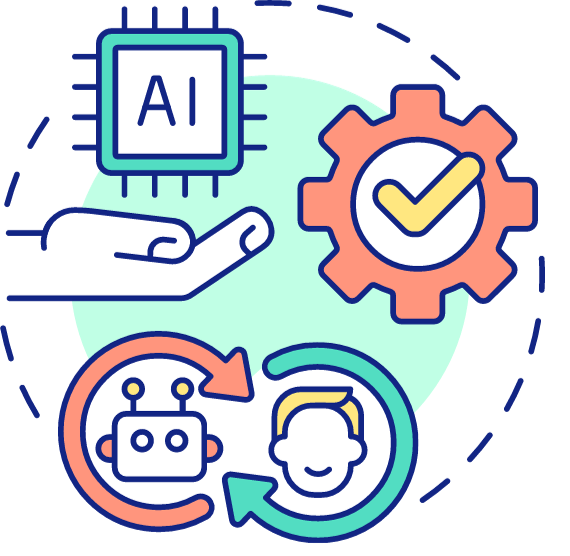
- AI-Powered Video Editing: Akool uses AI to automatically suggest edits, trim footage, and enhance the video based on the content you upload. It can detect scenes, identify key moments, and even suggest transitions or effects that match the flow of your video.
- Advanced Color Grading and Filters: You can apply professional-grade color corrections and filters to make your videos stand out. Akool provides a variety of customizable presets and manual controls to adjust color tones, contrast, saturation, and more.
- Multi-Track Timeline & Layering: The multi-track timeline feature allows you to work with different video and audio layers simultaneously.
- FREE Trial - Akool typically offers a free trial for users to explore its video editing and other features.
- User-Friendly Interface: Movavi’s interface is intuitive and easy to navigate, making it suitable for both beginners and experienced users. Whether you're editing videos, creating slideshows, or converting files, the layout is straightforward, allowing users to jump right into editing without a steep learning curve.
- Video Editing Tools: Movavi provides powerful video editing features like trimming, cutting, special effects, color correction, transitions, and audio editing. You can also apply built-in filters, and text overlays, and adjust the speed of your footage. It’s an all-in-one tool for editing and enhancing videos.
- Screen Recording: Movavi offers a robust screen recording tool, allowing you to capture your screen with high-quality video and audio. It’s great for creating tutorials, presentations, or gameplay recordings, with options for recording the entire screen or selecting specific areas, along with customizable settings for video resolution and format.
- FREE Trial - Movavi offers a free trial of its software, allowing you to try out most of the features before deciding whether to purchase a full version.
- Text-to-Video Creation: Pictory’s standout feature is its ability to transform text-based content (like articles, blogs, or scripts) into engaging videos. The AI automatically converts the text into a video, adding relevant visuals, animations, and voiceovers. This makes it easy to turn written content into professional videos without needing video editing skills.
- Automatic Subtitles & Transcriptions: Pictory can automatically generate accurate subtitles and transcriptions for videos. This feature is particularly useful for accessibility and SEO purposes. The tool also allows you to edit and customize subtitles to ensure they’re perfectly synced with the video.
- Customizable Templates: Pictory offers a variety of video templates that you can customize to match your brand or style. Whether you're creating a promotional video, educational content, or social media clips, you can tweak the visuals, text, and animations to suit your needs. The platform also provides stock footage and a library of royalty-free music to enhance your videos.
- FREE Trial - Pictory offers a free trial that allows you to explore its features before committing to a paid plan.
- Easy-to-Use Video Editor: Wave.video’s intuitive drag-and-drop video editor allows users to create videos quickly and efficiently, even without prior video editing experience. You can trim, cut, add text, transitions, effects, and adjust the video speed with ease.
- Extensive Template Library: Wave.video offers a wide variety of customizable templates designed for different platforms (social media, YouTube, ads, etc.). These templates make it simple to create videos that are perfectly sized and formatted for various social media channels, saving you time and effort in the design process.
- Stock Media Library: The platform provides access to a vast library of high-quality stock footage, images, and music, all royalty-free. This makes it easy to enhance your videos without needing to source media from external sites. Wave.video also allows you to upload your own assets to personalize the content further.
- FREE Trial - Wave.video offers a free trial that allows you to test out its features before committing to a paid plan.

We’ve thoroughly tested, reviewed, and organized useful online business tools. Each one comes with a FREE Trial, allowing you to try them risk-free.
Every recommended tool comes with a detailed review to help you make an informed decision.
Disclaimer: This page contains affiliate links where I may receive a small commission (for at no cost to you) if you choose to purchase a plan from a link on this page. However, these are merely the tools I fully recommend. You can read my full affiliate disclosure in my Privacy Policy.
Copyright 2025 Digitib, All rights reserved. - Affiliate Disclosure - Terms and Conditions - Privacy Policy - Contact - About



