Best Email Marketing Software
Set up effective email autoresponders to engage customers instantly.
Automate replies, enhance user experience, and ensure timely responses with customizable email templates.
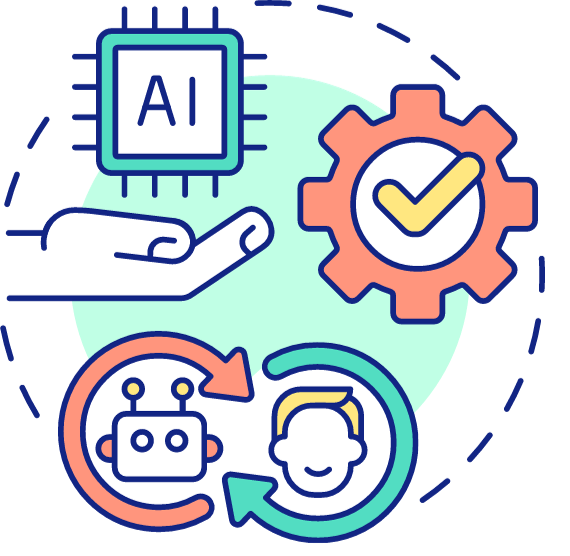

We’ve thoroughly tested, reviewed, and organized useful online business tools. Each one comes with a FREE Trial, allowing you to try them risk-free.
Every recommended tool comes with a detailed review to help you make an informed decision.
Disclaimer: This page contains affiliate links where I may receive a small commission (for at no cost to you) if you choose to purchase a plan from a link on this page. However, these are merely the tools I fully recommend. You can read my full affiliate disclosure in my Privacy Policy.




